Analyzing Website Analytics dives into the world of digital data, revealing the secrets behind online success. From decoding user behavior to optimizing content, this topic is a game-changer in the digital landscape.
Get ready to explore the intricate web of website analytics and unlock the power of data-driven decisions.
Introduction to Website Analytics
Website analytics refers to the measurement, collection, analysis, and reporting of web data for understanding and optimizing web usage. It plays a crucial role in digital marketing by providing valuable insights into user behavior, website performance, and overall marketing strategies.
Importance of Website Analytics
Website analytics help businesses make informed, data-driven decisions by offering key metrics and data points that reveal how users interact with their website. This information allows companies to track the effectiveness of their online campaigns, identify areas for improvement, and optimize their website for better user experience.
Main Components of Website Analytics Tools
- Traffic Analysis: Tracks the number of visitors, page views, and sessions on a website.
- Conversion Tracking: Measures the actions users take on a website, such as making a purchase or filling out a contact form.
- Behavioral Analysis: Examines how users navigate a website, including bounce rates, session durations, and popular pages.
- Referral Sources: Identifies where website traffic is coming from, such as search engines, social media, or other websites.
- Goal Setting: Allows businesses to set specific objectives and track progress towards achieving them.
Types of Website Analytics: Analyzing Website Analytics

When it comes to analyzing website data, there are different types of website analytics that can provide valuable insights into user behavior and website performance. Let’s dive into the differences between basic and advanced website analytics, the importance of real-time analytics, and the role of predictive analytics in forecasting future trends based on historical data.
Basic vs. Advanced Website Analytics
Basic website analytics typically focus on standard metrics such as page views, unique visitors, bounce rate, and average time on page. These metrics give a general overview of website performance and user engagement. On the other hand, advanced website analytics delve deeper into user behavior by tracking more specific actions like scroll depth, click-through rates, conversion rates, and user demographics. Advanced analytics provide a more comprehensive understanding of how users interact with the website and can help identify areas for improvement and optimization.
Real-Time Analytics for Monitoring Website Performance
Real-time analytics play a crucial role in monitoring website performance as they provide instant insights into user activity. By tracking metrics like active users, page views per minute, and traffic sources in real-time, website owners can quickly identify any issues or trends as they happen. Real-time analytics allow for immediate adjustments to be made to improve user experience and maximize website performance.
Predictive Analytics for Forecasting Future Trends
Predictive analytics leverage historical data to forecast future trends and outcomes. By analyzing patterns and trends in user behavior, predictive analytics can help website owners anticipate changes in user preferences, traffic patterns, and conversion rates. This information is invaluable for making strategic decisions and optimizing the website to meet future demands. Predictive analytics enable website owners to stay ahead of the curve and adapt their strategies proactively.
Key Metrics in Website Analytics
When it comes to analyzing website performance, there are several key metrics that provide valuable insights into how users interact with your site.
Bounce Rate
The bounce rate measures the percentage of visitors who navigate away from your site after viewing only one page. A high bounce rate can indicate that visitors are not finding what they are looking for or that the page content is not engaging enough.
Conversion Rate
The conversion rate tracks the percentage of visitors who complete a desired action on your site, such as making a purchase or signing up for a newsletter. A high conversion rate indicates that your website is effectively converting visitors into customers.
Page Views
Page views refer to the total number of pages viewed by visitors on your site. Monitoring page views can help you understand which pages are the most popular and where visitors are spending the most time.
User Engagement Metrics
User engagement metrics like time on page and click-through rate provide insights into how visitors are interacting with your content. A longer time on page indicates that visitors are actively engaging with your content, while a high click-through rate suggests that visitors are exploring your site further.
Traffic Sources
Understanding where your website traffic is coming from is crucial for evaluating the effectiveness of your marketing efforts. Whether it’s organic search, social media, or referral traffic, analyzing traffic sources can help you allocate resources more effectively.
New vs. Returning Visitors
Distinguishing between new and returning visitors can provide valuable insights into user behavior. New visitors may be discovering your site for the first time, while returning visitors indicate a level of interest or loyalty to your brand.
Demographics
Demographic data such as age, gender, location, and interests can help you tailor your content and marketing strategies to better target your audience. Understanding the demographics of your visitors can lead to more personalized and effective campaigns.
Implementing Website Analytics Tools
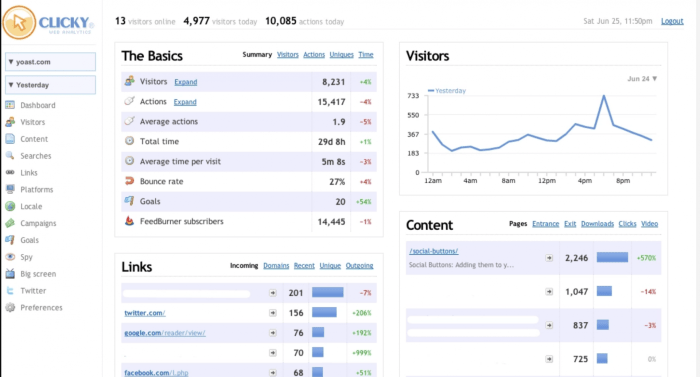
Implementing website analytics tools is crucial for understanding the performance of your website and making informed decisions to improve it. Let’s compare popular website analytics tools like Google Analytics, Adobe Analytics, and Matomo.
Comparing Popular Website Analytics Tools, Analyzing Website Analytics
- Google Analytics: A free tool by Google, widely used for its comprehensive features, user-friendly interface, and detailed reports on website traffic, audience behavior, and conversions.
- Adobe Analytics: A premium tool known for its advanced analytics capabilities, real-time tracking, and integration with other Adobe products for marketing insights.
- Matomo: An open-source analytics platform that prioritizes data privacy, offering customizable analytics reports and self-hosting options for data control.
Setting Up Google Analytics
- Create a Google Analytics account by signing up on the Google Analytics website.
- Set up a new property for your website by entering the website name, URL, industry category, and reporting time zone.
- Get the tracking code provided by Google Analytics and add it to all pages of your website before the closing tag.
- Verify the tracking code installation using the Real-Time reports in Google Analytics to ensure data collection is active.
Importance of Tracking Codes and Tags
Tracking codes and tags are essential for accurate data collection in website analytics. They enable analytics tools to monitor user interactions, track conversions, and generate valuable insights for optimizing website performance.
Interpreting Website Analytics Data
When it comes to analyzing website analytics data, it’s essential to extract insights that can help improve user experience and drive better outcomes for the business. By understanding user behavior through data, you can make informed decisions to optimize your website performance.
Analyzing Sample Website Analytics Report
When looking at a sample website analytics report, you may focus on key metrics such as bounce rate, conversion rate, page views, and user demographics. These insights can provide a comprehensive view of how users interact with your website.
By analyzing the data, you can identify patterns in user behavior, popular pages, and areas for improvement. This information can guide your content strategy and website design to better meet the needs of your audience.
Implications of High Bounce Rates or Low Conversion Rates
High bounce rates indicate that visitors are leaving your website quickly without engaging with the content. This could be due to irrelevant content, slow loading times, or a poor user experience. It’s crucial to address these issues to keep visitors on your site and increase engagement.
Low conversion rates mean that visitors are not taking the desired action on your website, whether it’s making a purchase, signing up for a newsletter, or filling out a form. By analyzing the data behind conversion rates, you can identify barriers to conversion and make adjustments to improve the user journey.
A/B Testing for Optimizing Website Content
A/B testing, also known as split testing, involves comparing two versions of a webpage to see which one performs better in terms of user engagement or conversion rates. By testing different elements such as headlines, images, or calls-to-action, you can gather data on what resonates best with your audience.
Based on the analytics data from A/B testing, you can make data-driven decisions to optimize your website content for higher conversions and better user experience. This iterative process allows you to continuously improve and refine your website based on real user data.