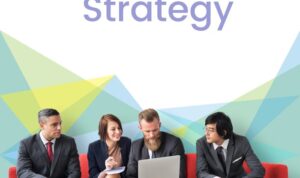Using Instagram Polls for Engagement is a game-changer when it comes to connecting with your followers on a whole new level. Imagine the thrill of creating interactive polls that not only entertain but also provide valuable insights into what your audience truly wants.
From setting up polls to crafting engaging content ideas, this guide will show you how to take your Instagram game to the next level.
Introduction to Instagram Polls

Instagram Polls are interactive features on Instagram Stories that allow users to ask a question and provide two answer options for their followers to choose from. This engaging tool can be used by businesses, influencers, and individuals to connect with their audience in a fun and interactive way.
Examples of Using Instagram Polls for Engagement
- Businesses can use Instagram Polls to gather feedback on new product ideas or services.
- Influencers can use polls to ask their followers about content preferences or to decide on the next topic to cover.
- Individuals can use polls to interact with friends and followers, asking for opinions on various topics.
Benefits of Using Instagram Polls
- Increased engagement: Polls encourage followers to actively participate and interact with your content.
- Real-time feedback: Get instant feedback on questions, allowing for quick decision-making or content adjustment.
- Enhanced audience insights: By analyzing poll results, you can gain valuable insights into your audience’s preferences and interests.
Setting Up Instagram Polls
To create an Instagram Poll in a post or story, follow these steps:
Step-by-Step Process
- Open the Instagram app and tap on the camera icon in the top left corner to create a new story.
- Take a photo or upload an image from your camera roll.
- Tap on the sticker icon at the top of the screen, then select the “Poll” sticker.
- Enter your question in the “Ask a question…” field and customize the answer choices (e.g., Yes/No, A/B).
- Place the poll sticker wherever you want on your image and share it to your story.
Customization Options
- You can customize the question to fit your content by changing the text or background color of the poll sticker.
- Choose between two answer options or customize them to better suit your poll question.
- View the results of your poll by swiping up on your story and checking the number of votes for each option.
Visual Appeal Tips, Using Instagram Polls for Engagement
- Use eye-catching visuals or graphics to grab the attention of your followers and encourage them to participate in the poll.
- Keep the question short and engaging to increase the likelihood of getting responses from your audience.
- Experiment with different font styles and colors to make your poll stand out on your story.
Best Practices for Using Instagram Polls
When it comes to using Instagram Polls for engagement, there are certain best practices that can help you maximize your reach and interaction with your audience.
Optimal Times to Post Instagram Polls
- Post during peak hours: Try to post your Instagram Polls during peak hours when your followers are most active on the platform. This usually falls during lunchtime (12-1pm) and in the evening after work hours (7-9pm).
- Experiment with different times: Test out posting Instagram Polls at different times of the day to see when you get the most engagement from your audience.
Strategies for Framing Questions in Instagram Polls
- Keep it simple: Ask straightforward questions that are easy for your audience to understand and answer.
- Make it relatable: Frame questions that are relevant to your audience’s interests or experiences to encourage participation.
- Add a personal touch: Use emojis or informal language to make your questions more engaging and fun.
How to Analyze Results and Improve Engagement
- Monitor engagement metrics: Keep track of the number of votes and comments on your Instagram Polls to gauge the level of interest from your audience.
- Use insights for future content: Analyze the results of your Instagram Polls to understand what resonates with your audience and tailor your content accordingly for better engagement.
- Engage with participants: Respond to comments and engage with users who voted on your Instagram Polls to foster a sense of community and encourage ongoing interaction.
Engaging Content Ideas for Instagram Polls: Using Instagram Polls For Engagement

When it comes to creating engaging content for Instagram Polls, the key is to capture your audience’s attention and encourage them to interact with your posts. Here are some creative content ideas to spark interest and increase interaction:
Polls for Product Development
If you’re looking to gather feedback from your followers for product development, consider creating Instagram Polls that ask questions related to your products or services. You can ask about preferences, features they would like to see, or even potential new product ideas. This direct feedback from your audience can be invaluable in shaping your offerings to better meet their needs.
Polls for Content Creation
Use Instagram Polls to involve your followers in the content creation process. You can ask them to vote on topics they’d like to see covered, types of content they prefer (such as videos, infographics, or tutorials), or even specific questions they have. This not only engages your audience but also ensures that the content you produce is tailored to their interests.
Successful Instagram Poll Campaigns
There have been several successful Instagram Poll campaigns that have resulted in high engagement rates. For example, brands have used Polls to involve followers in decision-making processes, such as choosing the next product color or deciding on the theme for an upcoming event. By giving your audience a say in these decisions, you not only increase engagement but also create a sense of ownership and loyalty among your followers.